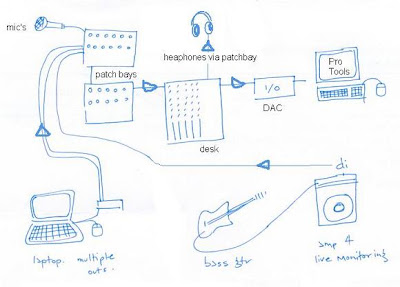EDIT - posted 27/03/07
Well, I did a bit of a dodgy in the week 3 assignment.
Not having my own paper recorded sound I inadvertently used someone elses. In retrospect not the most kosher of decisions.
In the past I have used a lot of "found sounds" for innumerable projects, and in this particular case I felt I had processed the sounds beyond a point which then made it my own without reference to any other. However here in the academic world there are protocols to be adhered to.
I apologise for any disturbance caused by my actions :)
I have redone the exercise with my own recorded paper sounds and here are the results.
whirry biscuits.mp3 vacuum organ.mp3 sonar.mp3 fm.mp3 fm orchestra.mp3 fluctuating vandal.mp3 dodgy beat.mp3
I found that I enjoyed the end products more this time. In the case of "fluctuating vandal.mp3" I did little more processing than just opening into Spear. This may show that I have taken a major step in Spear appreciation (and even manipulation), or it could even show that by using my own finely crafted input samples I received more gratification.
New observations on the software are that I really need to read up on the processes involved :)
The "Frequency Resolution" option doesn't quite behave as I expected it would. Most obvious when using 1 Hz, what I expected to be the most accurate rending is not.
I also am curious about the vocoding possibilities.
More research !!!
Less dodgy !!!
PREVIOUS POST
I have previously done an amount of editing with splitting sounds, via band pass filters, and then processing each band separately. eg double happiness (surveillance systems) – zzX. and am happy to explore this particular software more.
The potential of splitting sounds into component spectra allows for a depth of editing I've rarely explored, and then by laborious processing. Band pass filtering gives the chance to split into multiple bands, but this allows for far more depth. eg Select a band, then select harmonics. Or splitting sound into frequencies defined by duration/amplitude.
It has occurred to me that this could also be a type of sample rate reduction, where the FFT sample size defines the amount of samples per second. Thoughts along this line leaves me wondering why the .sdif file should be so much bigger than a .wav, and makes me consider I don't quite understand either the program, and/or the file type very well.
Occasional visuals predicted a linear descent in pitch - however, they were'nt !! Was finally clever enough to zoom in enough to discover the non-linear shape of the curve. So not very accurate graphical rendering. I also found myself considering the grey scale depiction of amplitude - so far I don't find this informative enough, but I imagine more use and awareness will give me more depth of analysis.
I'd quite like to use this to process other sounds that are more harmonically simple.
So far, processing quite dense sounds, I've managed to created long waily sine wave sounds and dense mashes of sounds, neither I'm particularly fond of. But still this is all new and I may either grow to appreciate such tones, or become more capable with the software, either way will be a win. !!
The following links are to sounds as created by the processing of a couple of recorded paper sounds, not very descriptive titles but i couldn't work how to spell them :)
untitled 35.mp3 untitled 38.mp3 untitled 33.mp3 untitled 23.mp3 untitled 15.mp3 untitled 10.mp3 Untitled 4.mp3 untitled 2.mp3
last, but biggest of all is cow doppler.mp3 , this is a 2'12" extravaganza, extraneous to the demands of the assignment but i quite enjoy it :) once again the product of a recorded paper sound.